CMD Basics (How to open)
- Boring
- Apr 3, 2017
- 1 min read
This is where to start if you've never used the CMD before. Its pretty boring, but you will need this information to help start your journey with using the CMD.
So, the first thing we're gonna start with, is explaining what the CMD is, and what it stands for. Well, CMD, stands for ComManD line. The CMD lets you communicate effectively and directly with your computer, and instruct it to perform various tasks. It may sound hard, but after this tutorial, you'll be an all knowing wizard about the basics of the CMD. Knowing how to use the CMD properly, can be extremely valuable.
Lets start with opening up the CMD. There are multiple ways to open the CMD, so lets start with the easiest, and work our way up from their.
Basic:
Step 1: Hold down the "Windows" key, while clicking the letter "R."
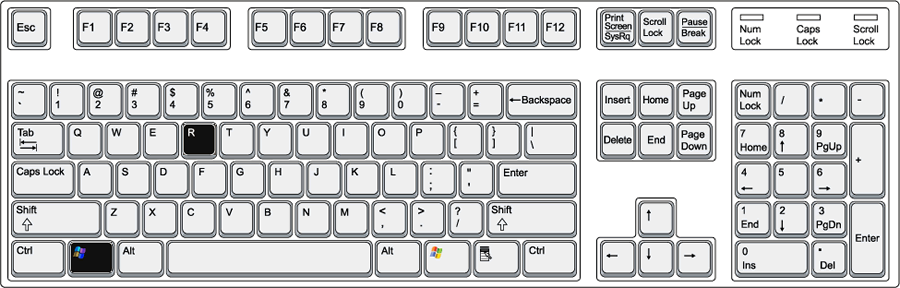
Step 2: Type in "cmd" then click enter.

Step 3: Pat yourself on the back, you just opened up the CMD!

Great job! That wasn't so hard was it? Want to learn the second way? Keep reading!
Step 1: Go to your computers search bar.

Step 2: Type in "cmd."

Step 3: Click "Enter."





Comments